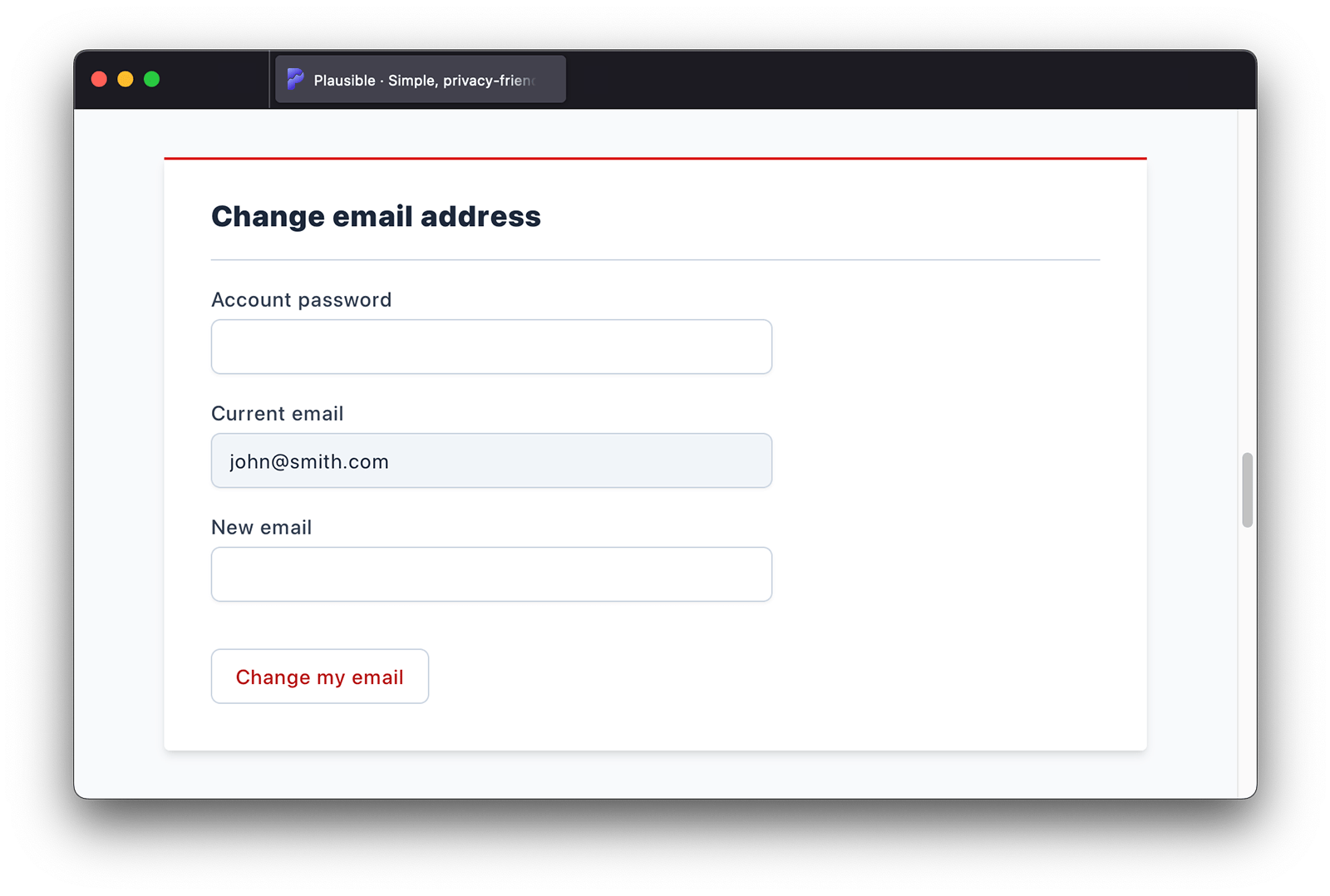Change your account email address
Log in to your Plausible Analytics account and in the top right menu, click on your account name and choose "Account Settings" to enter your account settings.

To change your account email address, go into the "Security" section. Find the "Email Address" area, provide your current password and new email, and click on the "Change Email" button. You will be then requested to provide a verification code which will be sent to your new email address.
Note that our system has two email addresses and that these may not necessarily be the same. One is for your Plausible account and the other one for your Paddle account. Paddle is our payment processor and they send the billing emails such as invoices to the email address on your Paddle account.
Following the instructions on this page only changes your Plausible account email address. Do contact us with details if you'd like to change your Paddle account email address as well.